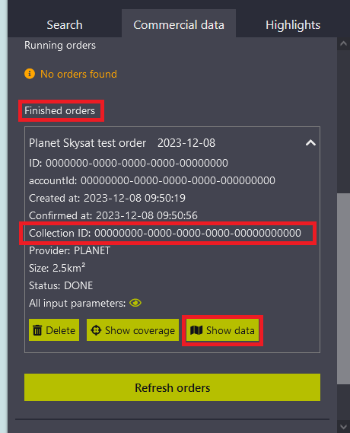If the "Show data" button is not visible, this means that there is no configuration that tells the Browser where to find the data and how to visualize it. To solve the problem, you need to create a configuration that points to the collection for which you have ordered the commercial data to. To do this:
- Go to the Dashboard
- Select Configuration Utility in the sidebar
- Press + New Configuration
- You can:
- Enter a meaningful name (e.g. My Planet Skysat data),
- Select a fitting template from the Create configuration based on dropdown (e.g. "My SkySat Data - Multispectral"),
- Copy the Collection ID (you can find the ID in your Finished orders/subscriptions)
- Click Create configuration.
Once you are done, the "Show data" button will appear in your Finished orders/subscriptions. For more information on configurations and how to visualize them in EO Browser, click here.