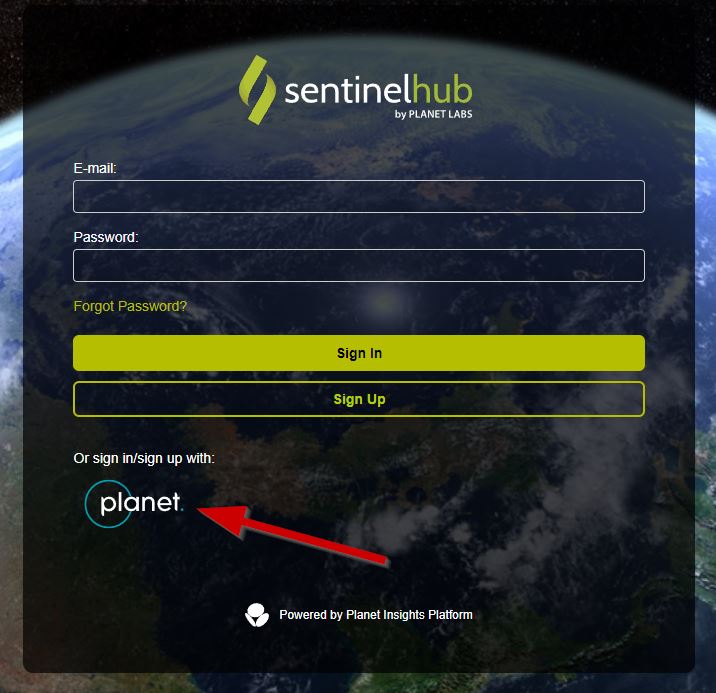Before logging in, ensure that your Planet account is linked with your Sentinel Hub account. If you require support to link Sentinel Hub account with Planet account, please visit Planet’s support page here.
To login into Sentinel Hub with your Planet credentials, follow these steps:
- If your accounts are already linked:
- Go to the Sentinel Hub sign-in page.
- Select the “Sign in with Planet” option.
- Enter your Planet credentials when prompted.
- Success! You are now logged in to Sentinel Hub.
- If you have a Sentinel Hub account which was created for you:
- You need to set up your Sentinel Hub credentials first.
- Click on the “Forgot Password?” link on the sign-in page.
- Follow the instructions to reset your password.
- Once you have set up your Sentinel Hub credentials, you can proceed to link your accounts or log in as described above.
- If your accounts are not yet linked and you want to log in using your Planet credentials:
- Click on “Sign in with Planet” on the Sentinel Hub sign-in page.
- Provide your Planet credentials.
- The system will recognize that your Planet account is not linked with a Sentinel Hub account and will prompt you to provide your Sentinel Hub credentials to link the accounts.
- If you do not have Sentinel Hub credentials, click on the “Forgot Password?” link on the sign-in page to set them up.
In case you encounter any issues during this process, please do not hesitate to contact our support team support@planet.com.